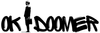Manage
Your subscriptions
The platform wars have made life difficult for writers and content creators. Some of us have chosen a single place to stay, and others have had to slide back and forth in order to survive. I've decided to share my content on different platforms, because some people prefer one and dislike the others.
My Substack lives here on a .com domain.
My Ghost lives here on a .net domain.
The original OK Doomer site lives here on a .io domain. That's something I had to set up in order to preserve the old links.
I'm sorry if that bugs you, but that's how things kinda turned out after a year of trying to satisfy everyone's desires. It doesn't matter to me which site you sign up for, but it can create confusion.
Sometimes readers want to cancel but can't find clear instructions or can't remember where they signed up. If you signed up through Substack, you can find instructions here. It looks like this:
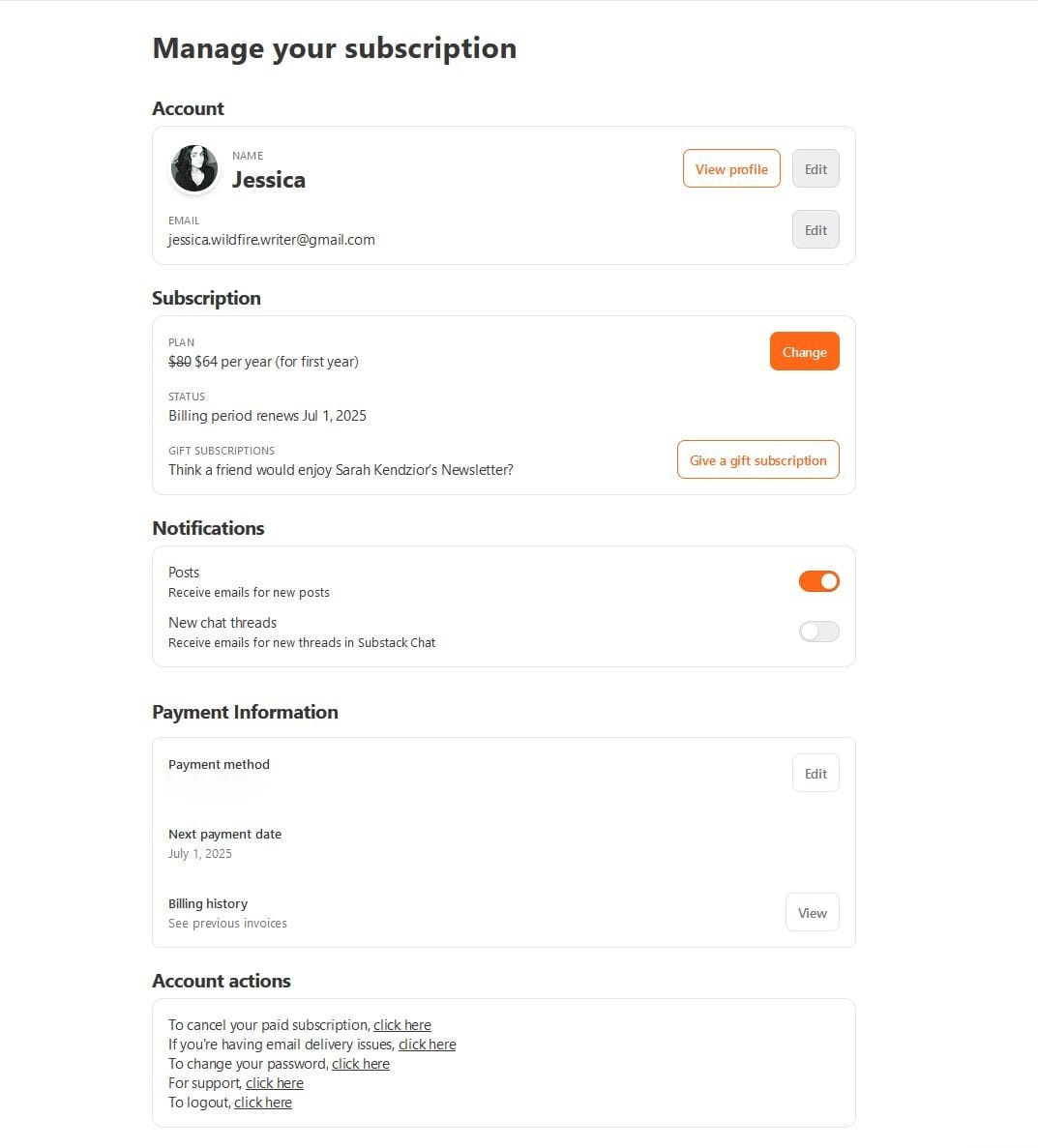
You can also decide how you receive updates. If you want to read or support me through Substack but don't want emails, you can stop them. If you already spend time on the Substack site or app, it makes sense to disable emails because you don't need them, and they probably just clog up your inbox. If you want updates when your favorite writers post, then you can keep them.
If you don't find your subscription on Substack, it means you signed up through Ghost. Here's how to manage your account:
- First, log in via the top right button.
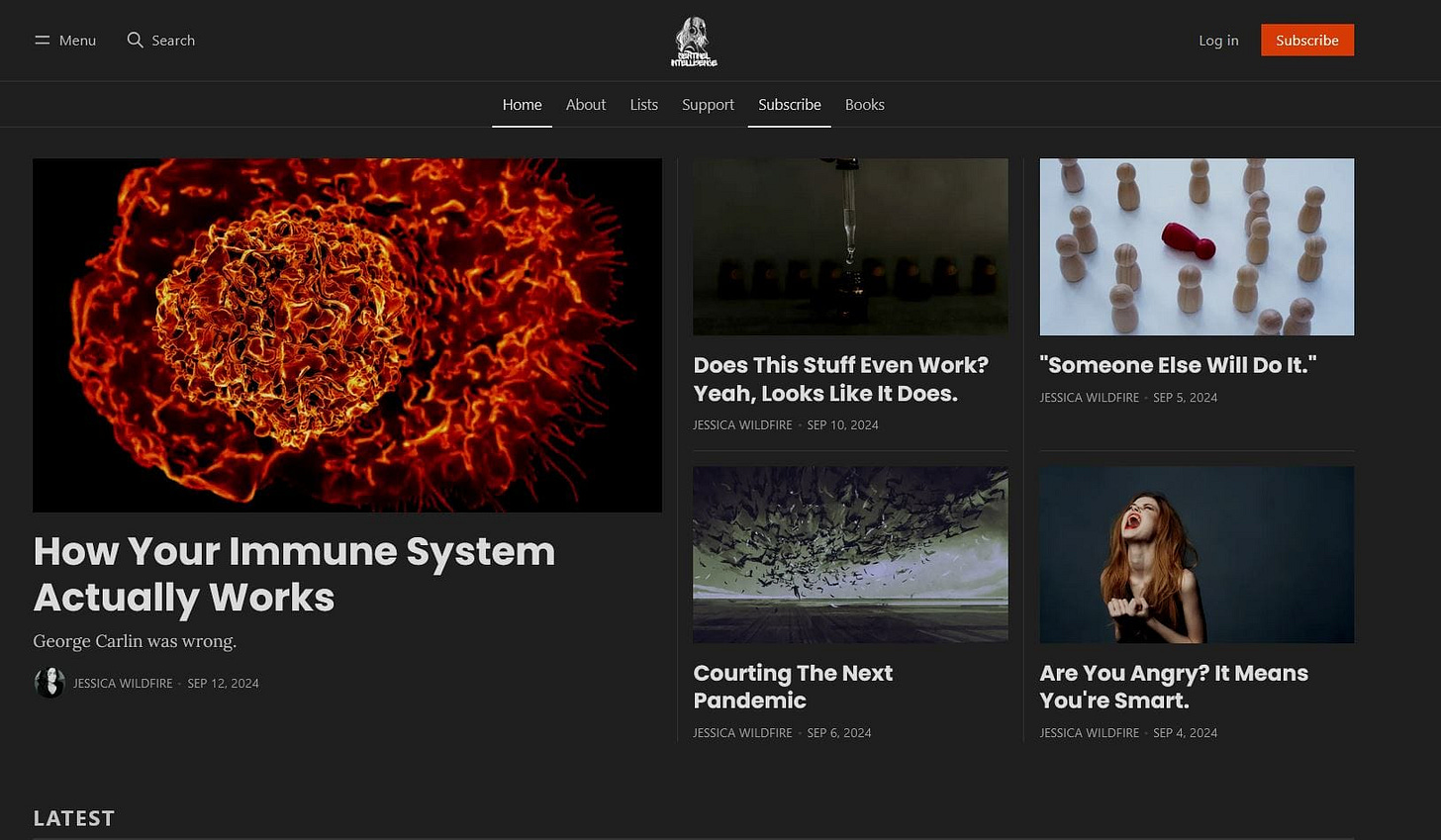
- It's going to make you check your email for a sign-in link. (I know that might feel irritating, but I have no control over that.)
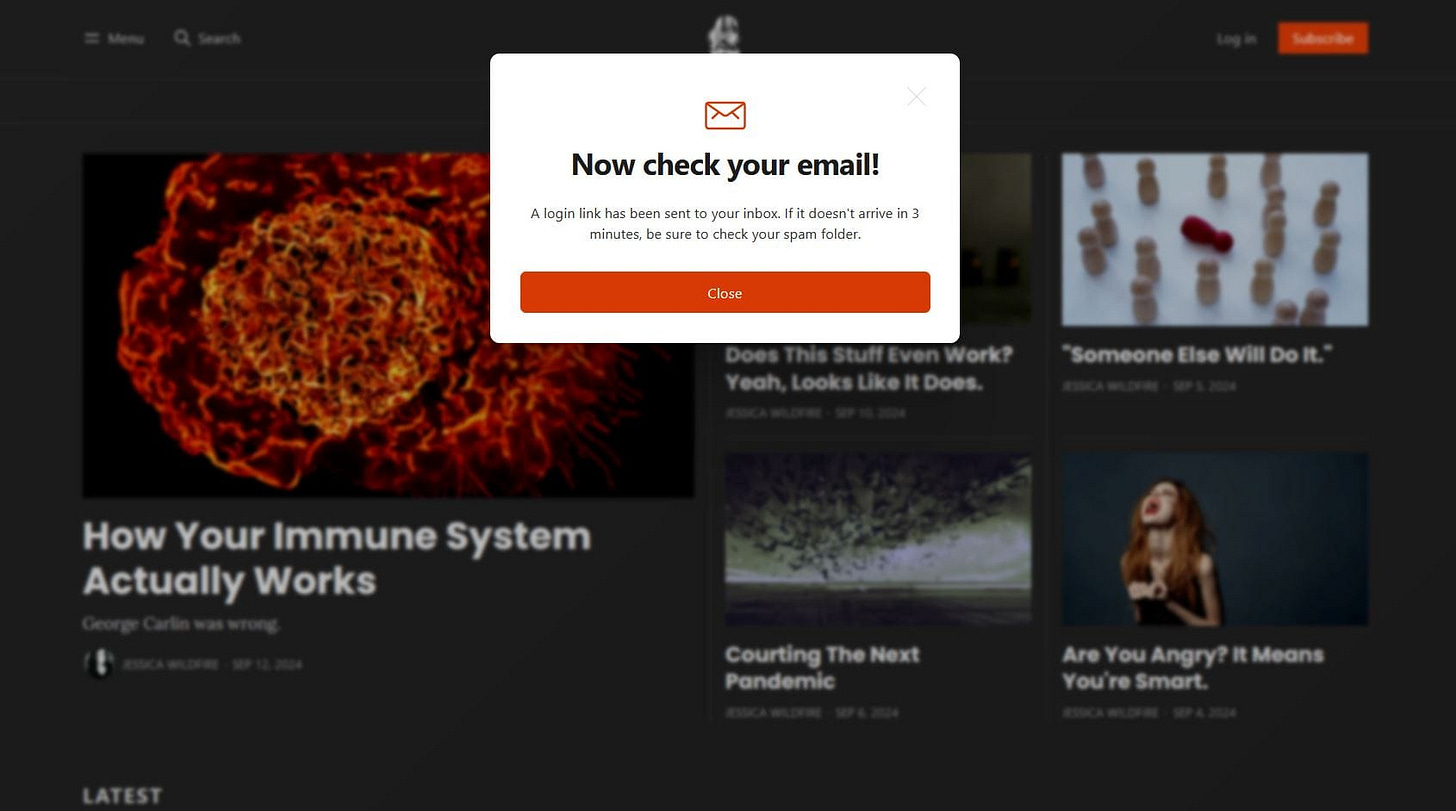
- Once you've signed in, go back to the top right corner and click on "Account."
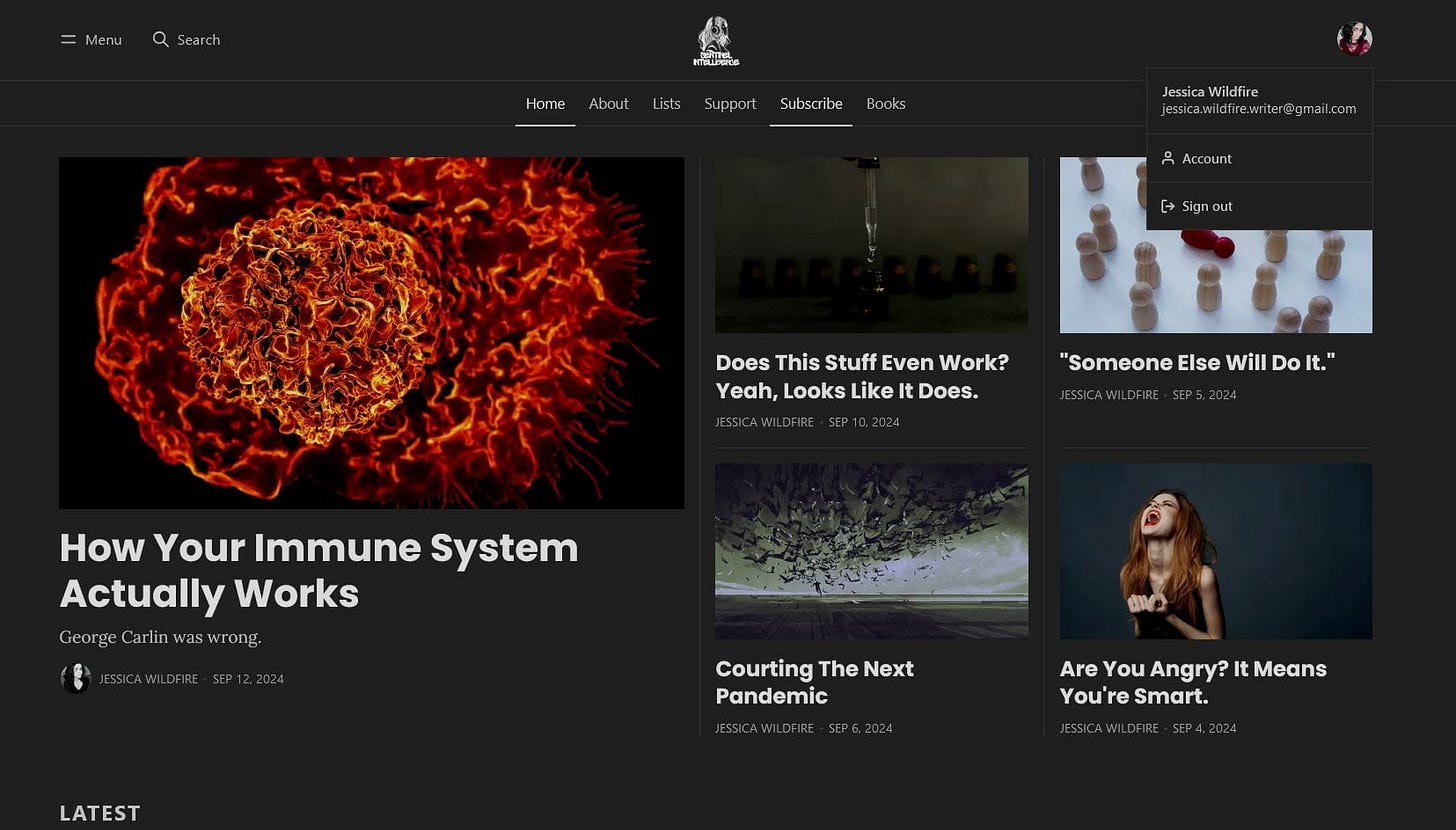
- Your account window will pop up. Click on the red text to edit your email, change or cancel your subscription, etc.
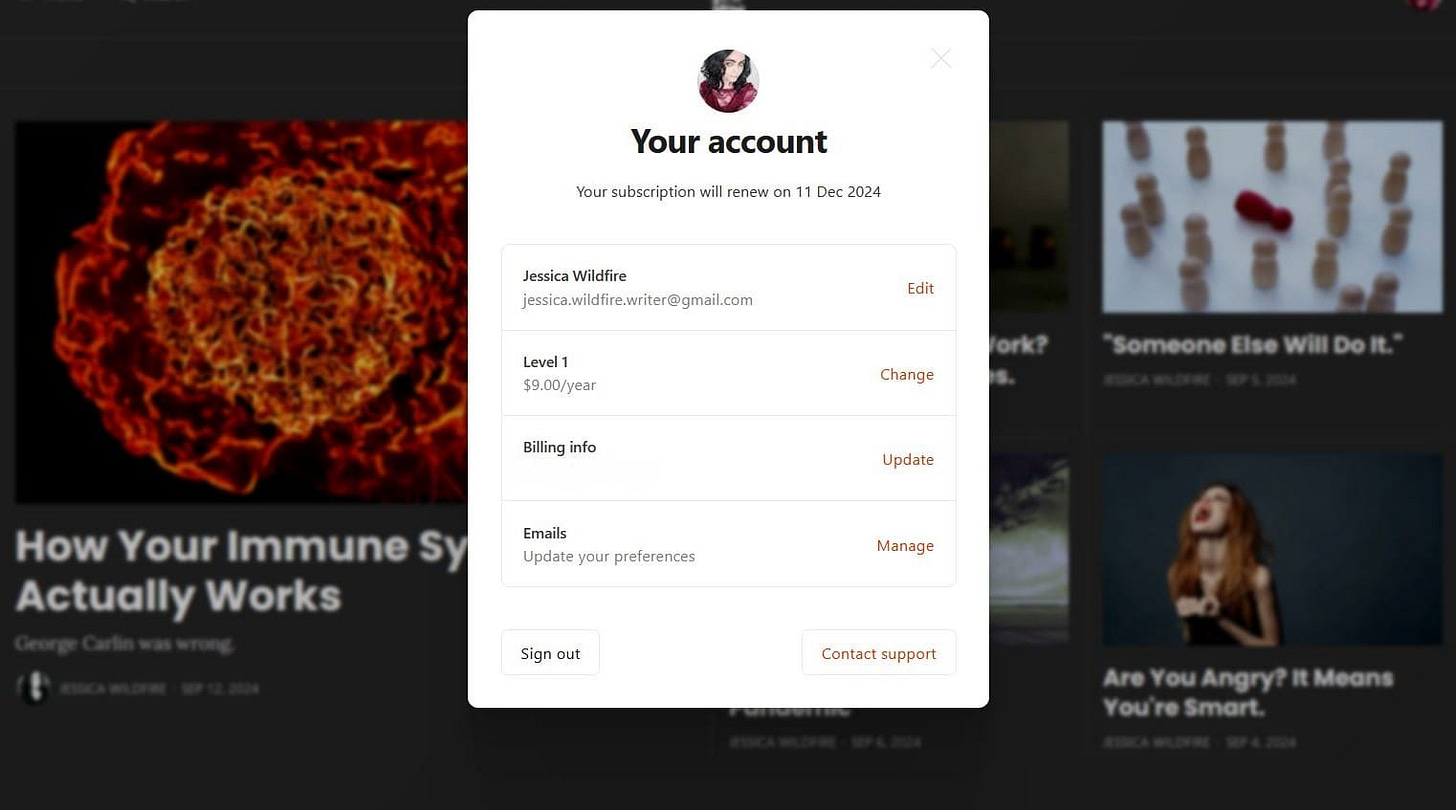
- If you click "Change" to your subscription info, this window will pop up. That's where you can cancel.
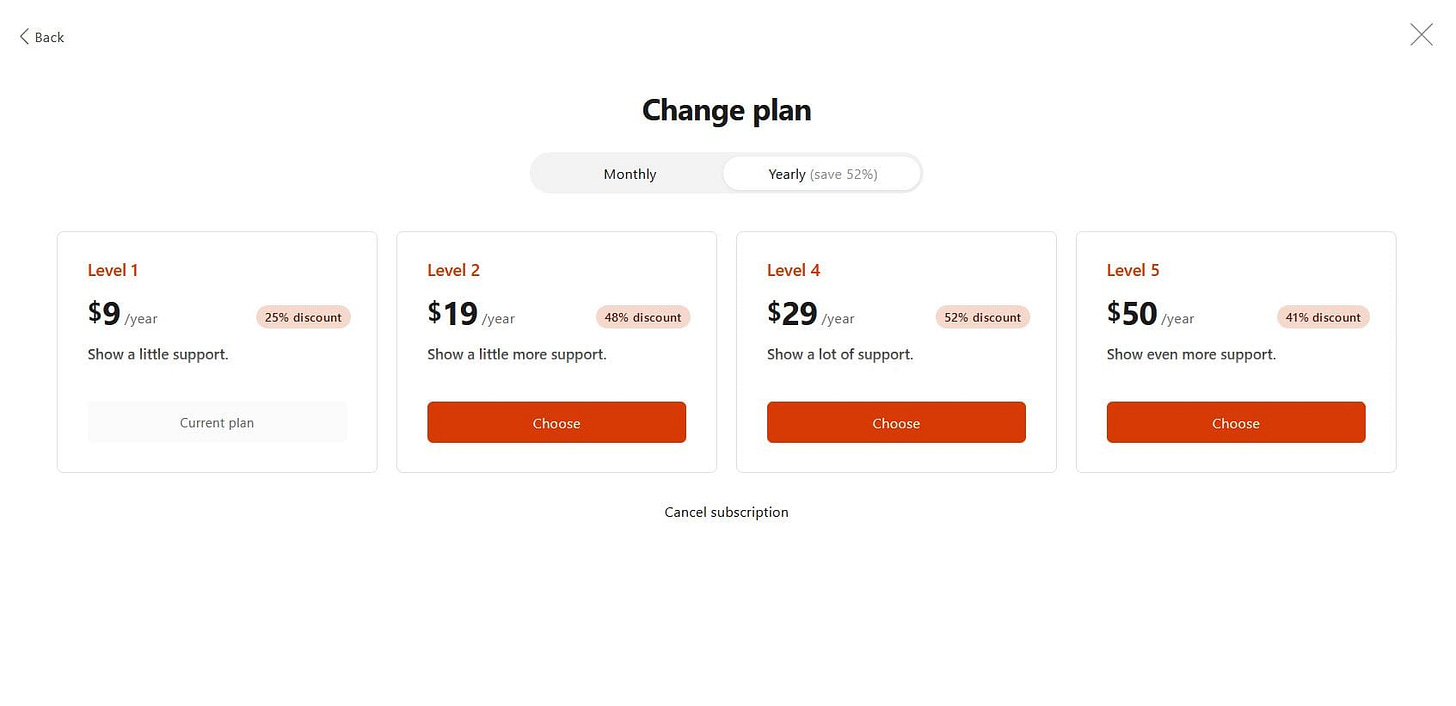
- It will ask you to confirm.
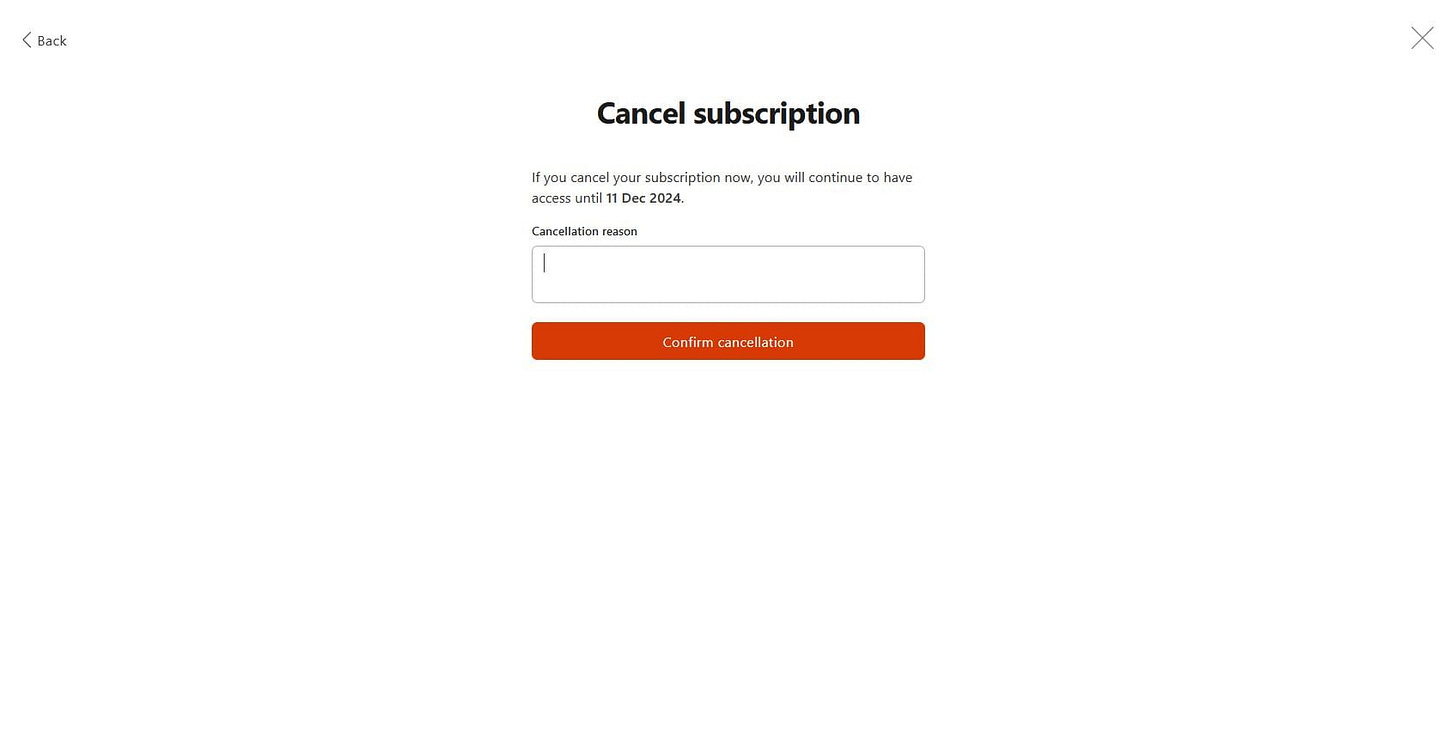
Bottom line:
You're in charge of how you access this content. You can change things anytime you want. I'm offering the same articles on both sites.
Everyone wins.